Wall Script 7 The Social Network Clone Script.
An insult made me to build the Wall Script a social network script built in PHP, Jquery, Oembed, OAuth and MySQL, now my life has been changed completely. Last one year I received lots of requests from Wall Script 6 users that asked to me about more social features like Groups/Page, Notifications, Photo Album and Admin Control. Today I am introducing the most improved Wall Script 7 with lots of social network features. This script is a collaboration of 9lessons.info tutorials and adopted Twitter and Facebook social features, sure Wall Script 7 helps you to understand social networking system in a simple way.
What is New?
Everything, introducing most awesome social network features such as Groups/Pages, Notification, Timeline, Photo Albums, Private Conversations, Like/Share Updates, Webcam Snaps and Oembed expanding URL system. Please take a quick look at this demo.
New Profile Design

New Home Page

Groups/Pages

Photo Albums

User Groups/Pages Search

Private Messages

Notifications

Admin Panel

User Management

Advertisements

Template Management

Friends

Status Messages

Webcam Snaps

Multiple Photos Slider

Configurations

Note: After the payment is successful, you will get wall.zip file from srinivas@9lessons.info within 24 hours. If you have any further queries then you can contact on this mail id.
Installation
Step 1
Extract wall.zip into htdocs or www folder using Winzip software. Create Mysql database wall and find out wall.sql and import using PhyMyAdmin or MySQL query browser.
Step 2
MySQL database configuration settings.includes/db.php
You have to modify Host, Username and Password. If you want to enable Gravatar image make it $gravatar=1. You can change $perpage value for more button.
<?php
define('DB_SERVER', 'Host');
define('DB_USERNAME', 'Username');
define('DB_PASSWORD', 'Password');
define('DB_DATABASE', 'Database');
$db = mysqli_connect(DB_SERVER, DB_USERNAME, DB_PASSWORD,DB_DATABASE) or die(mysqli_connect_error());
mysqli_query ($db,"set character_set_results='utf8'");
$base_url='http://localhost/wall/'; // http://www.yourwebsite.com
$upload_path = "uploads/"; // Updates images path
$admin_path = "../".$upload_path;
$admin_base_url=$base_url.'WallAdmin/';
$uploadPrefix='wall';// Image prefix name
/*SMTP Details for Forgot Password */
$smtpUsername='SMTP Username'; //yourname@gmail.com
$smtpPassword='SMTP Password'; //your gmail password
$smtpHost='SMTP Host'; // tls://smtp.gmail.com
$smtpPost='SMTP Port'; //465
$smtpFrom='SMTP From Email'; //yourname@gmail.com
?>
define('DB_SERVER', 'Host');
define('DB_USERNAME', 'Username');
define('DB_PASSWORD', 'Password');
define('DB_DATABASE', 'Database');
$db = mysqli_connect(DB_SERVER, DB_USERNAME, DB_PASSWORD,DB_DATABASE) or die(mysqli_connect_error());
mysqli_query ($db,"set character_set_results='utf8'");
$base_url='http://localhost/wall/'; // http://www.yourwebsite.com
$upload_path = "uploads/"; // Updates images path
$admin_path = "../".$upload_path;
$admin_base_url=$base_url.'WallAdmin/';
$uploadPrefix='wall';// Image prefix name
/*SMTP Details for Forgot Password */
$smtpUsername='SMTP Username'; //yourname@gmail.com
$smtpPassword='SMTP Password'; //your gmail password
$smtpHost='SMTP Host'; // tls://smtp.gmail.com
$smtpPost='SMTP Port'; //465
$smtpFrom='SMTP From Email'; //yourname@gmail.com
?>
Step 3
Webcam snaps and JavaScript base URL configuration.js/wall.js
Here you can set the webcamtotal value. I recommend 1 or 2 it's depends on your server capability.
$(document).ready(function()
{
$.base_url='http://localhost/wall/'; // http://www.yourwebsite.com/
var webcamtotal=6;// Snaps Count Min 1 and Max 6
...........
...........
}
{
$.base_url='http://localhost/wall/'; // http://www.yourwebsite.com/
var webcamtotal=6;// Snaps Count Min 1 and Max 6
...........
...........
}
Step 4
Give read and write permission to the uploads folder, I recommend use XAMPP server.
sudo chmod 777 uploads
Step 5
.htaccess for root folder
RewriteEngine On
RewriteCond %{HTTP_HOST} ^youwebsite.com
RewriteRule (.*) http://www.yourwebsite.com/$1 [R=301,L]
RewriteCond %{HTTP_HOST} ^www\.yourwebsite\.com$
RewriteCond %{REQUEST_URI} !^/wall/
RewriteRule (.*) /wall/$1
RewriteCond %{HTTP_HOST} ^youwebsite.com
RewriteRule (.*) http://www.yourwebsite.com/$1 [R=301,L]
RewriteCond %{HTTP_HOST} ^www\.yourwebsite\.com$
RewriteCond %{REQUEST_URI} !^/wall/
RewriteRule (.*) /wall/$1
HTACCESS Tutorial
Htaccess File Inside The Folder.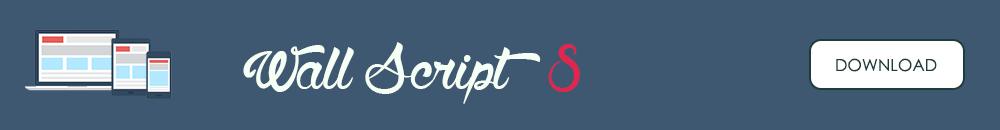















Post a Comment